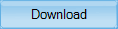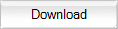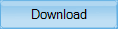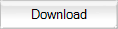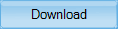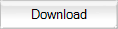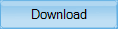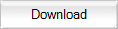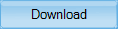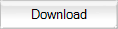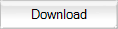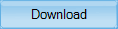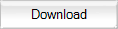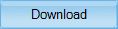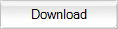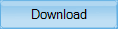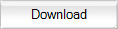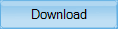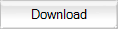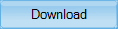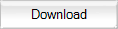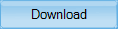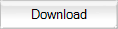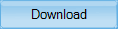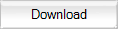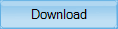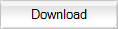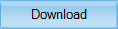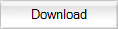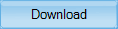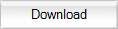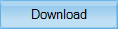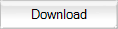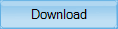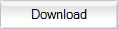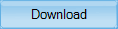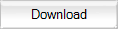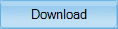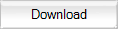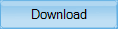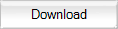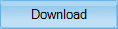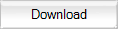
How do I link a leader to an object?
Dynamic Intelligent Leader makes it possible to associate a leader on an AutoCAD entity object. You can move, rotate, scale any entity, DiLeader will do the rest dynamically.
Dynamic Intelligent Leader makes it possible to associate a leader on an AutoCAD entity object. You can move, rotate, scale any entity, DiLeader will do the rest dynamically.
DiLeader v.2.3.0
How do I get dynamic revision tags?
Revision TAG (RevTAG) annotation makes it possible to insert three (3) different block tags with multiple dynamic leaders.
Revision TAG (RevTAG) annotation makes it possible to insert three (3) different block tags with multiple dynamic leaders.
RevTAG v.1.0
How do I attach leader on text object ?
Text Leader is a new way to create leader object attached on a TEXT or Mtext AutoCAD entity.
Text Leader is a new way to create leader object attached on a TEXT or Mtext AutoCAD entity.
Tleader v.2.0
How do I edit hatch patterns dynamically?
Dynamic Hatch makes it possible to create and edit AutoCAD hatch patterns dynamically
Dynamic Hatch makes it possible to create and edit AutoCAD hatch patterns dynamically
[1]
Dhatch v.4.5
How do I organize multiple copies of an entity?
Dynamic Array shows you a new way to use array objects. You will never use simple AutoCAD array command anymore.
Dynamic Array shows you a new way to use array objects. You will never use simple AutoCAD array command anymore.
Darray v.1.6
How can I draw a line under an object?
Dynamic Hidden LINE makes it possible to draw a line and auto-trim or break the line, to show underneath the line type dynamically.
Dynamic Hidden LINE makes it possible to draw a line and auto-trim or break the line, to show underneath the line type dynamically.
Dhline v.1.3
How do I model a pline or a spline with a circle?
Dynamic Line MOdeler makes it possible to use circle entity to model a line, Pline and Spline entity.
Dynamic Line MOdeler makes it possible to use circle entity to model a line, Pline and Spline entity.
Dlmo v.1.3
How can I edit line properties dynamically?
Dynamic Line EDITor makes it possible to modify the line type, scale, color and thickness dynamically.
Dynamic Line EDITor makes it possible to modify the line type, scale, color and thickness dynamically.
Dledit v.1.5
How can I dynamically manipulate all instances of a block?
Dynamic Block MANipulator makes it possible to change dynamically the orientation and scale for all instances of the same block in a drawing by selecting one of them.
Dynamic Block MANipulator makes it possible to change dynamically the orientation and scale for all instances of the same block in a drawing by selecting one of them.
Dbman v.1.2
How do I create my own revision clouds?
Dynamic Cloud creation makes it possible to create revision clouds made with specific user blocks. You can now create unlimited cloud aspects by using your own blocks!
Dynamic Cloud creation makes it possible to create revision clouds made with specific user blocks. You can now create unlimited cloud aspects by using your own blocks!
Dcloud v.1.0
How do I create revision clouds with plines?
New CLOUD is a new way to make revision clouds using Pline and to specify bulge size and direction.
New CLOUD is a new way to make revision clouds using Pline and to specify bulge size and direction.
Ncloud v.1.1
How do I replace my cloud bulges?
RevCloud to Block is a new utility that makes possible to replace all cloud bulges by a specific block.
RevCloud to Block is a new utility that makes possible to replace all cloud bulges by a specific block.
Rc2Block v.1.0
How do I create a 45° drain connection?
Drain Connect makes it possible to create 45° drain connection dynamically.
Drain Connect makes it possible to create 45° drain connection dynamically.
[1]
Drainconnect v.1.0
How do I attach double-line conduit to an existing one?
Duct Attach makes it possible to attach two (2) lines to another line to create HVAC ductwork connection dynamically.
Duct Attach makes it possible to attach two (2) lines to another line to create HVAC ductwork connection dynamically.
[1]
Ductattach v.1.0
How do I create a double-line HVAC take-off?
Duct Connect makes it possible to start double line HVAC ductwork connection by selecting one (1) line entity dynamically.
Duct Connect makes it possible to start double line HVAC ductwork connection by selecting one (1) line entity dynamically.
[1]
Ductconnect v.1.0
How do I create double-line HVAC elbows?
Elby makes it possible to create elbows for double-line conduit with only two selected (2) points.
Elby makes it possible to create elbows for double-line conduit with only two selected (2) points.
[1]
Elby v.1.0
How do I create double-line HVAC transitions?
Taper makes it possible to create HVAC double line transition dynamically.
Taper makes it possible to create HVAC double line transition dynamically.
[1]
Taper v.1.0
How do I know points reflection of laser ?
Dlaser allow user to create Laser reflection points when hitting AutoCAD object. Made in partnership with Lee McDonnel.
Dlaser allow user to create Laser reflection points when hitting AutoCAD object. Made in partnership with Lee McDonnel.
[1]
Dlaser v.1.0
How do I create Wipeout more easely even on some unclosed object ?
Creating Wipeout entity can now be done by multi-selection object even if they aren't closed.
Creating Wipeout entity can now be done by multi-selection object even if they aren't closed.
[1]
JustWipe v.1.0
How do I rotate block without rotating the attribute ?
Dbaro (dynamic Block Attribute Rotation): Allow user to dinamicly rotate any blocks containing attribute without rotating the attribute.
Dbaro (dynamic Block Attribute Rotation): Allow user to dinamicly rotate any blocks containing attribute without rotating the attribute.
[1]
Dbaro v.1.1
How do I calculate Total length, area and/or perimeter of AutoCAD object ?
Tadd (Total ADD): allow you to select any AutoCAD line, spline, arc, circle, ellipse and calculate the total length, area and perimeter of the selected entities.
Tadd (Total ADD): allow you to select any AutoCAD line, spline, arc, circle, ellipse and calculate the total length, area and perimeter of the selected entities.
[1]
Tadd v.1.0
How do I found and locate AutoCAD entity in a drawing ?
Select your object to found and double-click on the handle list to select and zoom object on the graphic screen.
Select your object to found and double-click on the handle list to select and zoom object on the graphic screen.
[1]
Eget v.1.0
Samples ->
Samples ->
Samples ->
Samples ->
Samples ->
Samples ->
Samples ->
Samples ->
Samples ->
Samples ->
Samples ->
Samples ->
Samples ->
Samples ->
Samples ->
Samples ->
Samples ->
Samples ->
Samples ->
Samples ->
Samples ->
Samples ->